Blogging Woes
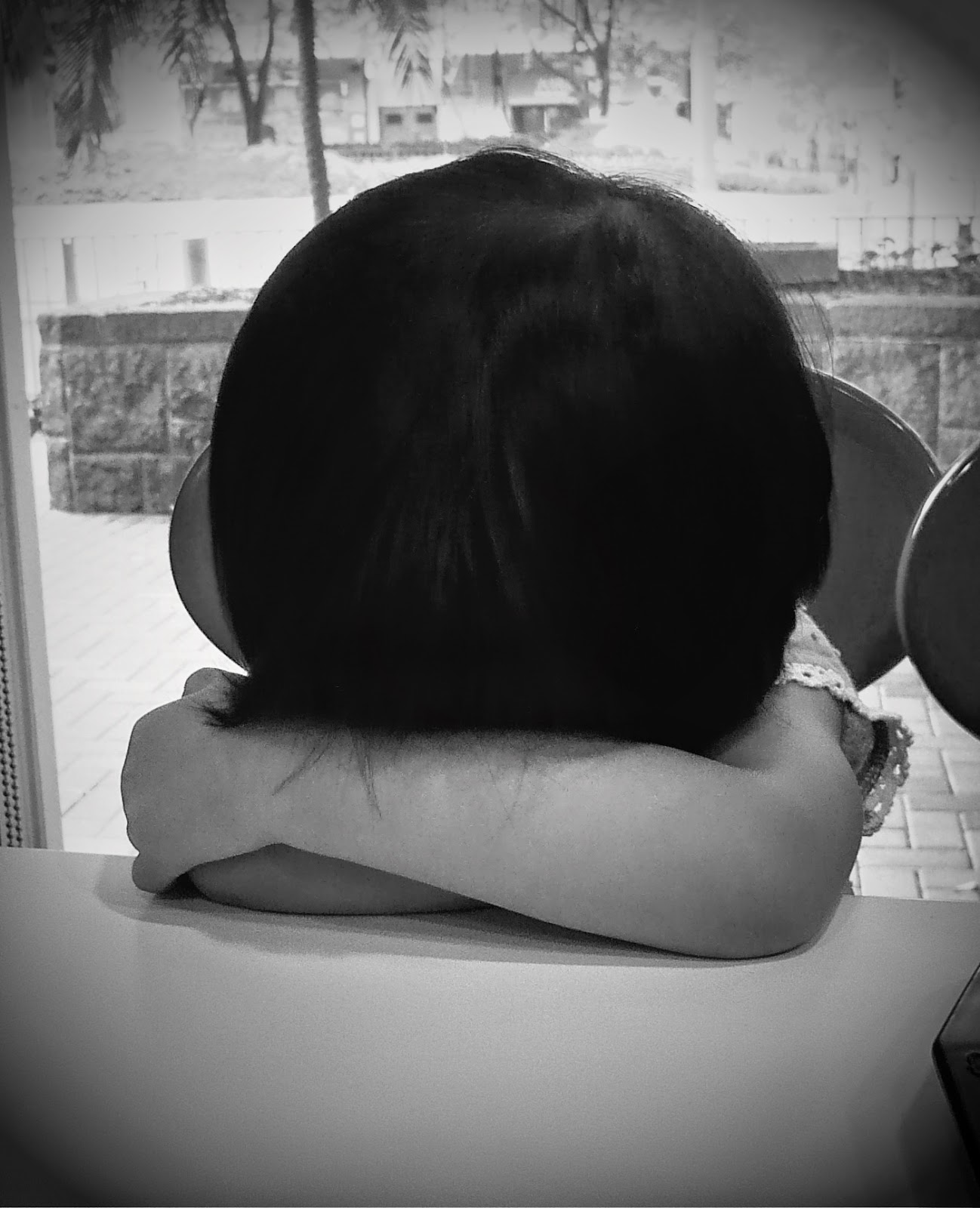 |
| From Morguefile.com |
I'm having tons of trouble getting the design "right" for the blog. I think I'm going to have to redo it again. On my computer and on my parent's computer, it looks fine. It looks exactly how I designed it. But on a couple people's computers, it looks different. I can't change the width or how it looks to others, either, because I uploaded the template from a different site.
I've about had it with blog design, but, I shall prevail. I guess I'm just going to have to figure out a way to get a new blogger template and fix it up. *Sighs*
This is what it looks like on my computer:
If you could tell me what it looks like on your computer, that would be great. I'll be working on fixing this problem up somehow. Looks like it's time to redesign... yet again. Oh well, it's all part of the learnin' curve!
Mentally thinking in mind; "Time to bring out the magic metal pipe of pain!"
AKA, a crowbar. ;)



Well, it certainly doesn't look like it does on your computer. Mine has the black side bar with the blog name and the different pages on the top. And the thing about you and everything that is on the right of your page is on the bottom of mine. I wish I could offer some advice, but I'm not a computer genius. :) Hope you can figure it out!
ReplyDeleteMine is the same way...
DeleteIt shows up the same way on my lap top as it does on Rebekah's computer.
DeleteMine looks exactly like it does on your computer. :)
ReplyDelete~Lydia~ <3
Mine is different too. On mine, the right sidebar is on the top, and the left sidebar is on the bottom.
ReplyDelete~ JT
Sorry, I messed that up. It looks just like Rebekah described it for mine.
Delete~ JT
It looks fine on my computer. :) Blog designs can be a tricky thing. I gave you a follow! I hope you get the issue solved!
ReplyDeleteStori Tori's Blog
It shows up on my screen exactly how Rebekah described it. Maybe it has something to do with the size of the screen?
ReplyDeleteHello Emily! Just wanted to let you know that I nominated you for the Liebster Award! I would really enjoy reading whatever answers you post! Visit my blog for the questions and rules! Here is the link: www.bethanyr4Him.blogspot.com
ReplyDeleteEmily, I meant to say that can you please unsubscribe me from your email subscriptions and then let me know so that I can resubscribe? For whatever reason, since you switched blogs, I haven't gotten any emails saying that you did a post . . . . So I tried to resubscribe on this blog but it still says that "You are subscribed to A Wild Washingtonian." I donno, I'm just trying to figure this out. Please give me an email once you get this comment. Thanks!
ReplyDeleteLooks right on mine...meaning it looks like the picture you gave of what it looked like on your computer. :)
ReplyDeleteOkay. Thanks for all your comments, everyone. I'll figure this out some other night. It's bed time for me. :) Bethany, I'll delete the "subscribe by email" button and then add it again and see if that helps. Thanks for letting me know!
ReplyDelete